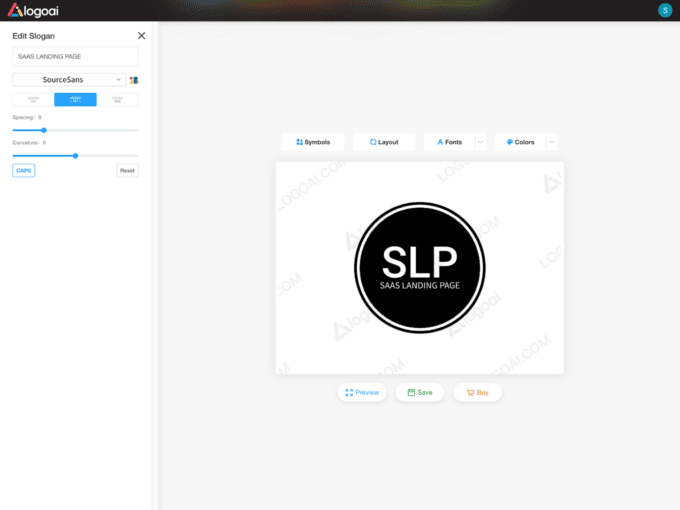The Best AI Logo Generators You Should Try in 2024

A logo is probably the most important element that represents a successful company, as it is plastered on everything a brand is associated with. It is among the first things a potential client sees when he gets to know your product, and it is imperative to get it right to convey the essence of your brand.
Overlooking the importance of your logo can be extremely detrimental to your image and may even discourage clients from making the first interaction.
Back in the day, it was extremely challenging to make a professional logo for your company, but now, with the help of AI, anyone can easily make one in a matter of minutes and at a very affordable price.
What is an AI logo generator?
An AI logo generator is a tool designed to help people without design skills create a professional logo directly from the browser. The tool combines pre-built elements (such as shapes, logos, etc.) with artificial intelligence to create various designs using prompts. For example, you may request an AI logo generator to create a logo for a social media scheduling tool, and it will produce numerous concepts based on the provided prompt.
Are AI logo generators trustworthy?
Most of the generators we tried were absolutely trustworthy, but since AI is a relatively modern technology, there may be tools that perform worse than expected. If you are in the process of creating a new logo for your project, we suggest picking up a tool from this list, since we have already tested all of them for you.
Should I use an AI generator to create a logo for my startup?
If you’re not a professional designer and don’t have a lot of cash, the straight answer is yes. Here is why:
- It’s hard to find good designers, and if you don’t know where to look, the process can be very time-consuming.
- Professional logos can cost hundreds or even thousands of dollars. If you’re a young startup, this money would be better spent elsewhere.
- AI generators can make a nice-looking logo in a fraction of the time it would have taken in the past, and you’re in full control of the budget and the process.
Is there a free logo generator?
Yes, although many AI logo generators ask for a fee to keep the lights on, there are a few that let you download a PNG version of a logo at no charge. This is a good way to test a design concept in real-world scenarios before committing to any payments. Subsequently, you can always purchase a vector version of the logo when you’re totally sold on the concept.
The Best AI Logo Generators You Should Try in 2024
1. Looka
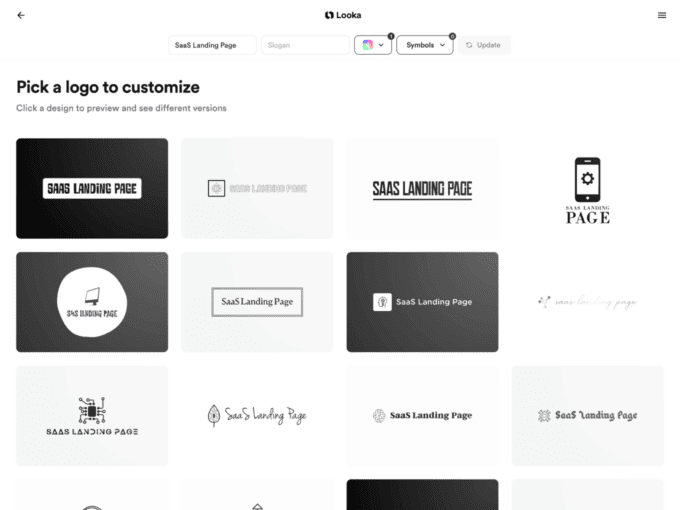
Looka has an easy-to-use website that is also pleasing to the eyes. The palette of the page mostly includes combinations of purple and white, with splashes of colour to make different elements stand out.
The page is divided into three main sections, with the first one being dedicated to describing the service. The next section includes features of the logos that are created using the app. The last section displays the best samples generated by the community.
Throughout the page, it must be noted that there is no overcrowding. The appropriate amount showcases relevant graphics, and you can add the name of your company to create a test logo.
Features
- Price: From $20 to $65
- Includes: Full ownership and lifetime technical support
- Easy to use: 4/5
2. Hatchful
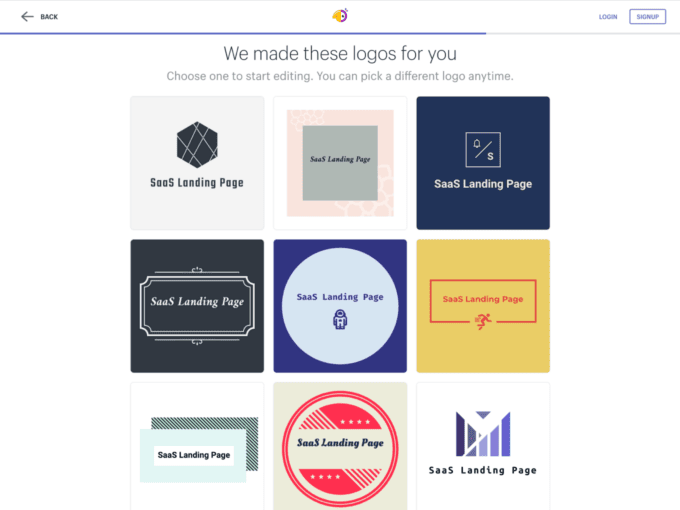
Hatchful (by Shopify) uses a more detailed page for its logo tool. At the very top of the page, there is a bar that includes clickable options that redirect users to other parts of the website. On the right, it also allows visitors to log in or sign up to the tool.
Following this, there is a slogan that is placed in the middle of the main banner alongside a widget to allow users to test the tool and create a design for their companies. Right after this, an entire section displays the different templates that the tool offers.
The last section of the page starts with customer reviews and a list of industries that you can click on to be redirected to the niche of logos relevant to you. Finally, the page ends with a list of frequently asked questions and a widget for creating a logo.
Features
- Price: Free
- Includes: Professionally designed templates for multiple niches and industries
- Usability score: 3.5/5
3. Logoshaper
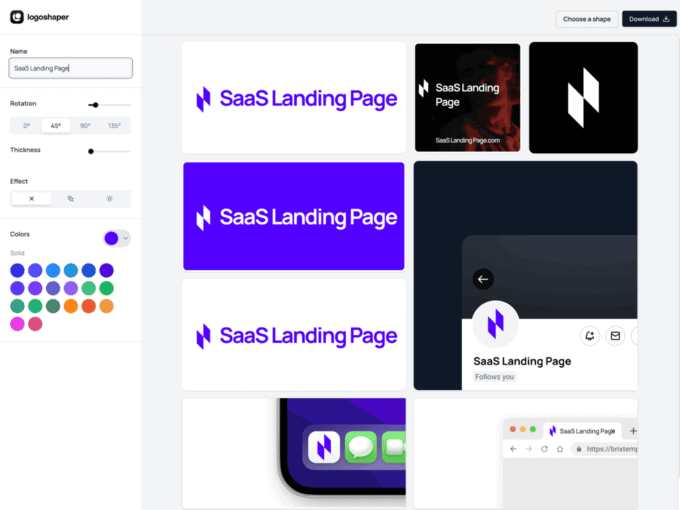
Logoshaper has a unique website format that is concise but does the job well. It consists of a classic black-and-white palette, with tones added through graphics.
This page can be considered almost a portfolio for Logo shaper because it only includes the necessary information . At the very top of the page, you will see a slogan followed by a widget that you can click to test the tool. This is followed by a brief description of the brand with the help of short phrases and graphics.
Scrolling down, a section features many startup logos created with Logoshaper, and just right after this, a few more features added to the page.
Features
- Price: Free
- Includes: User-friendly editor and powerful shapes gallery
- Usability score: 3.5/5
4. Wix Logo Maker
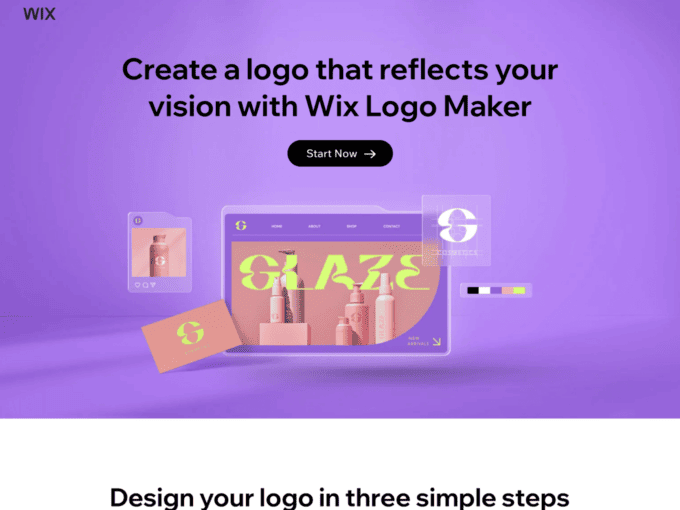
Wix is among the most popular companies that help people brand their startups. For its AI generator, it has created a layout that is on point and easy to navigate.
The page starts with a two-liner written in bold, and across the top there is a simple black and white widget to test the tool. Scrolling down, the steps for creating a logo have been written in order, and a graphic has been included through the features.
At the end of the page, a collection of sample logos provides a glimpse into the platform’s capabilities, along with a widget that facilitates the logo-making process.
Features
- Price: Free
- Includes: Customizable designs and the possibility of getting matched with a professional designer
- Usability score: 3/5
5. Design.ai
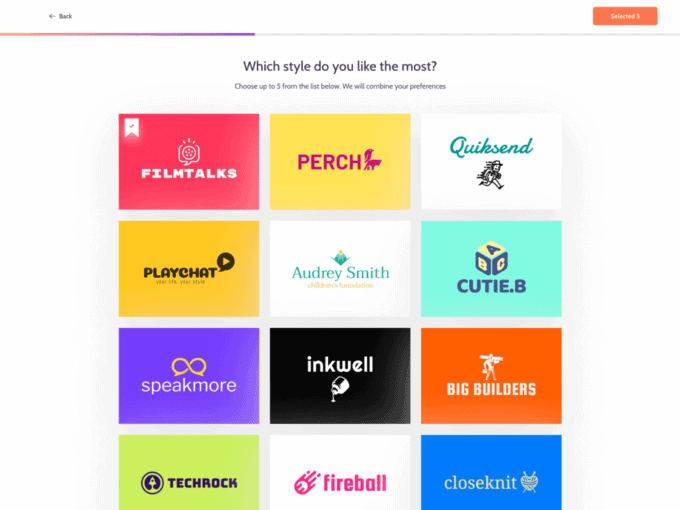
Designs.AI displays a large amount of space on the left, and instead of making it unattractive, these spaces add to the overall theme. The main banner of the page consists of a short logo and a widget to click and use the tool. This is followed by a line of graphics and a banner in the middle of the page with a testimony from a user.
The last section includes a list of benefits that users would get after using Designs.AI along with a slogan plastered on top. You can easily start creating your logo and the site and use different languages in case English isn’t your strong suit.
Features
- Price: $49
- Includes: Mockup samples and Full branding & social media kit
- Usability score: 3.5/5
6. Fiverr
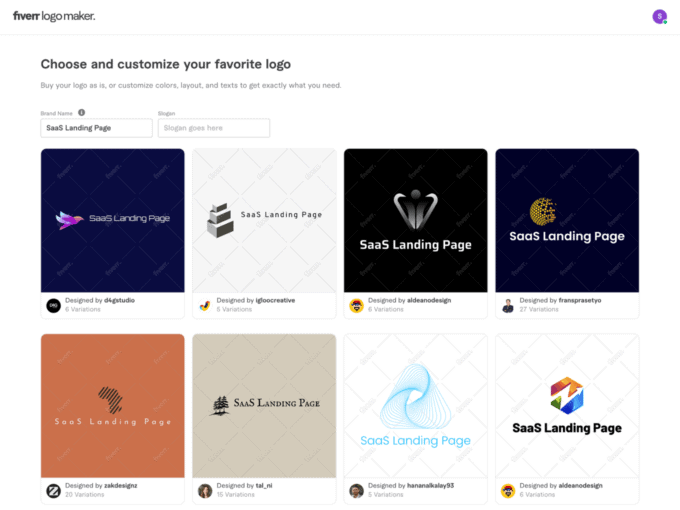
Fiverr’s AI logo site includes a mix of dark and light flags to create a complementary theme for the entire page. This interface includes more information for visitors to understand the brand and navigate the process of creating a logo.
It starts with a bar that redirects users to other parts of the site, followed by a main banner and the company slogan. Scrolling down from here, you will find features of the brands mentioned, and you can click the numbers to reveal the steps in order. A unique addition to this page is the video that demonstrates the different logos that can be created by industries.
Moving on from the video, Fiverr’s logo creator stands out, along with samples of the companies created with the service.
Features
- Price: From $30 to $90
- Includes: Multiple logo versions with unlimited revisions
- Usability score: 3/5
7. Canva
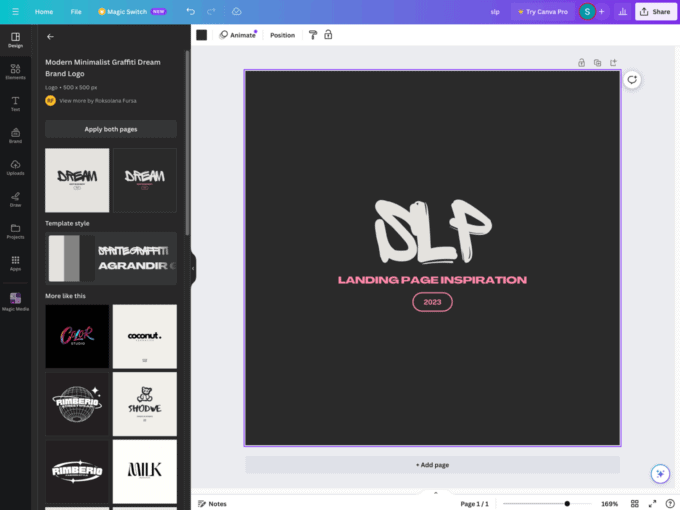
Canva is renowned for helping people create graphics through its simple, user-friendly platform. Following the same theme, Canva’s logo maker also has an easy page to use and navigate. Right above the main banner, there is a bar that directs visitors to other parts of the page. The main banner includes the “Free Logo Maker” title with a widget you can click to start creating your logo. After this, you will find a brief description and a guide on how to create a design.
Canva already has a large fan base, and the main reason is the user experience it provides. On Canva, everyone can find something for themselves, and the tools are always functional and user-friendly.
Features
- Price: Free
- Includes: Drag-and-drop tool with professional templates
- Usability score: 3/5
LogoAI has a simple overall look, but it stands out from the traditional format. This is because instead of a static banner or a slider, the page starts with a step-by-step demo for creating a logo. You fill in one option and click to move on to the next. Once the process is complete, you will be provided with a line of sample logos according to the options selected.
A list of options can be selected to view the elements of your choice, and the feature section describes the different attributes. Right after this, you will find various logo samples showcased in a long line, followed by a list of categories for you to choose from.
This page is unique in many ways, not only because of its design and graphics, but also because of the features it offers. For example, at the very top of the page, the bar includes nothing but a back button and a heart. Users can like their favourite logos and view all their saved ones in one place.
Features
- Price: From $29 to $99
- Includes: Business card, brand poster and logo mockups
- Usability score: 3/5
Wrapping up
All in all, we believe it’s safe to say that AI is here to make our lives much easier, and these logo generators are a great example of this. A task that used to be extremely time-consuming and required a handsome sum of money can now be completed in less than five minutes, and sometimes for free.
We have put together this list of the best AI logo generators to help you create your brand logo with a hassle-free process and simple pricing. Your company logo will be plastered on anything your company is associated with, so this list provides all you need to get your brand off the ground in 2024.
Test out the logo makers we suggested, and let us know which one worked best for your needs. You can also browse our website to get landing page inspiration, promote & launch your startup, and find web app inspiration for your SaaS platform.
In conclusion, which AI logo generator should you use for your startup?
If you’re on a budget, try Hatchful, Logoshaper, or Wix. Alternatively, if you’ve got some money to spend, we would recommend giving Looka and Fiverr a try, as they have years of experience creating logos for millions of satisfied customers.