The 8 Best SaaS Landing Page Builders in 2024
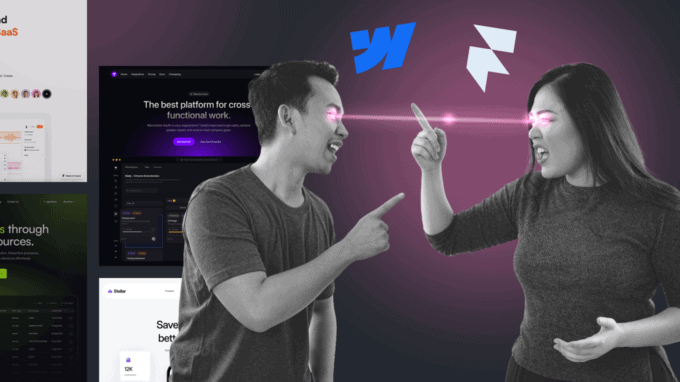
Landing pages are standalone web pages tailored with a unique focus in mind, such as getting clients to sign up for your newsletter or just promoting your products. You can also consider them interdependent flyers or online business cards for your business. Despite the enticing promises that landing pages seek to offer, even experienced marketers will attest that developing one from scratch is quite hectic. Reason? A lot of design and coding knowledge plus time is a necessity that perhaps you don’t have. Thankfully, landing page builders are in for a treat, taking you on a more efficient and easier route to smoothen your landing page design process.
What is a landing page builder?
A landing page builder is a tool/software that makes it easier to develop and design custom landing pages without requiring any coding expertise. Due to the high demand for these tools, the market is flooded with free and paid versions, promising a seamless experience. However, your option solely depends on your budget and specific needs. Thus, you must compare the features because most tools offer standard features such as a drag-and-drop editor, landing page template library, and form builders. If you’re looking into more advanced or additional features, there are options offering them to boost your personalized needs.
The Advantages of using a landing page builder
- Time and cost-saving: Landing page builder boasts pre-built templates that help you create a landing page without experience. This saves you the time and cost of working with a designer to have your landing page just right.
- A/B testing capabilities: Since there are no one-size-fits-all solutions, landing page builders allow you to develop two versions of the landing page. This is called A/B testing, which means you’ll pick the one that performs better.
- Increased conversion rates: Using a landing page builder helps you to personalize the page to meet your client’s needs. It helps you make a page that speaks to your target audience directly and addresses the demands in a unique, clear, and compelling way.
- Easy to use: You don’t need to be a professional web designer with coding or HTML knowledge to develop a wonderful landing page. With just a drag-and-drop interface, choosing the features you need to incorporate into your page is effortless.
- Mobile-responsive design: Landing page builder helps develop a mobile page responsive. The page will adjust to fit your mobile screen size, either tablet, smartphone, or desktop computer.
8 Best SaaS Landing Page Builders
Webflow
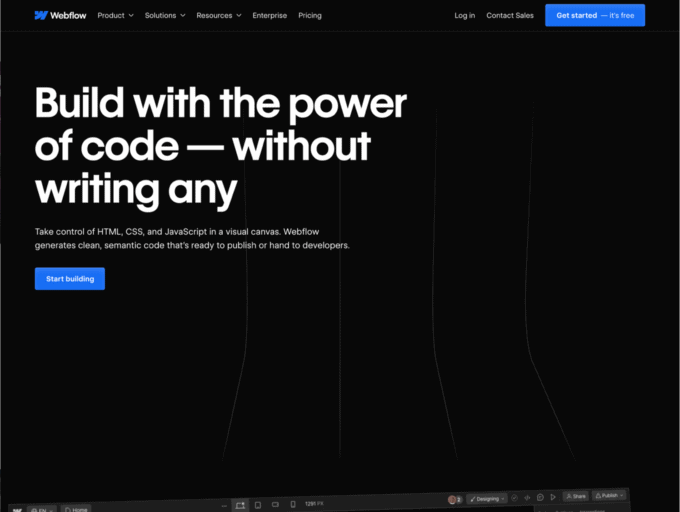
Webflow is one of the best SaaS landing page builders for professionals and web developers. It brags for a precise editor and offers you full library access. With different template styles, you can design anything you want to fit your brand. The best part? It can help direct visitors from your social media to the landing page, thus generating traffic and turning it into leads.
So, if you’re a small business owner, web design agency, Tech Company, or freelance web designer, this SaaS landing page builder can help you kick-start your journey in minutes. The pricing plans range from free plan, basic ($14), CMS ($23), and business ($39) per month.
Key features
- Unlimited pages
- Unlimited form submission
- Custom domains
- Unlimited bandwidth and storage
- Custom CSS
Pros
- Awesome levels of design personalization
- Offers a free plan you can try before upgrading
- Great different template styles ideal for dynamic and ecommerce
Cons
- Lacks live chat
- Depends on third-party
Framer
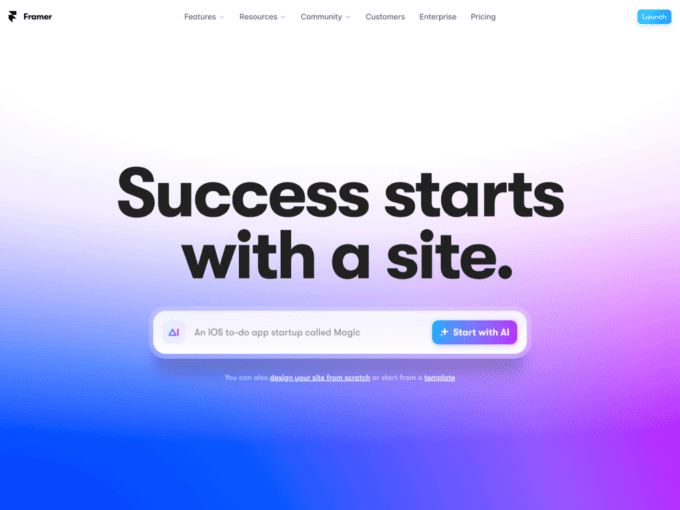
Framer makes creating a professional website fast, effortless, and fun. You can also transform your site with Framer landing page builder, not only in the designing part but also in crafting a world-class site. Thanks to many tools available to develop beautiful and functional responsive design. The good thing is that it encompasses a graphical user interface with features of dragging and dropping into place. If you want to try this option, you can explore the various pricing options from starter (Free) and Mini ($5) to basic ($15) and Pro ($30) per month.
Key features
- Design interface
- Interactive prototyping
- Component-based design
- Code editing and integration
Pros
- AI-Driven Design
- Comprehensive Features
- User-Friendly Interface
- Variety of pricing options
Cons
- Limited free plan
- No E-commerce features
Startup
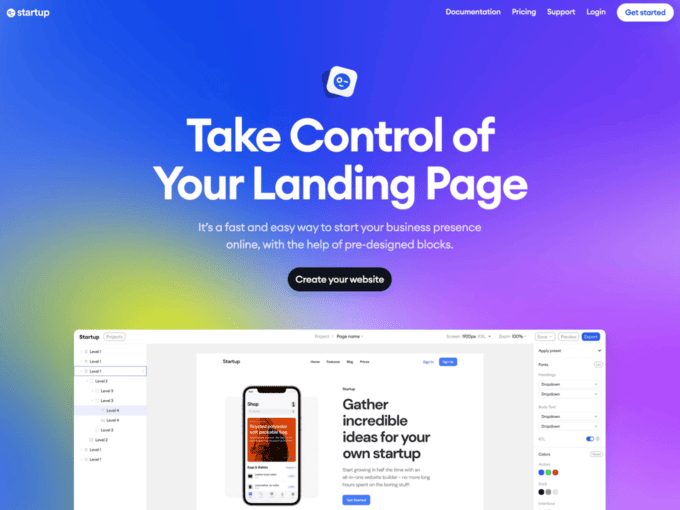
The Startup Bootstrap Builder is an efficient online platform you can use to create professional landing pages seamlessly. This landing page builder boasts a user-friendly interface and a powerful drag-and-drop Bootstrap theme builder. The best part? You can enjoy the convenience of a zero learning curve and the ability to design a stunning Bootstrap website effortlessly. What’s more? This landing page builder offers a variety of 300 blocks that are available with pre-coded and pre-designed features and styles. The pricing plans range from free, business ($50 per quarter) and Agency ($62 per quarter), so it’s something that can align with your budget.
Key Features
- Zero learning curve
- Access to 300+ pre-designed and customizable blocks
- Bootstrap Editor
- Quick deployment and scaling
Pros
- User-friendly landing page creation process
- A diverse selection of customizable elements for enhanced creativity
- Hassle-free adaptation to different screen sizes for optimal user experience
- Easy export and publishing options for swift website deployment
Cons
- Limited advanced customization options for highly specific design requirements
Super
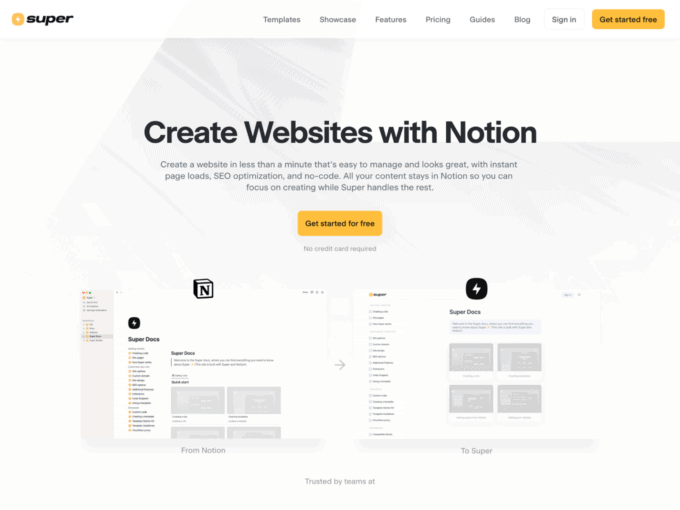
Super Builder is a user-friendly drag-and-drop page builder designed to facilitate the effortless creation of stunning landing pages. It will enable you to customize themes and launch your pages within minutes. With over 50 pre-made components and a growing library, you can explore different categories like headers, pricing tables, call-to-actions, galleries, testimonials, and more. After page creation, you can choose from various custom themes that only style blocks. Overall, the Super Builder promises enhanced efficiency and creativity in page design. Its pricing details are well articulated on its page, which ranges from a free site, personal site ($16), and pro site ($28) per month.
Key features
- Custom code
- Password protected pages
- Optimized SEO
- Custom templates
- Automatic SSL
Pros
- Seamless Integration
- Customizable Themes
- Extensive Component Library
- User-Friendly Interface
Cons
- Limited Layout Customization
Unicorn Platform
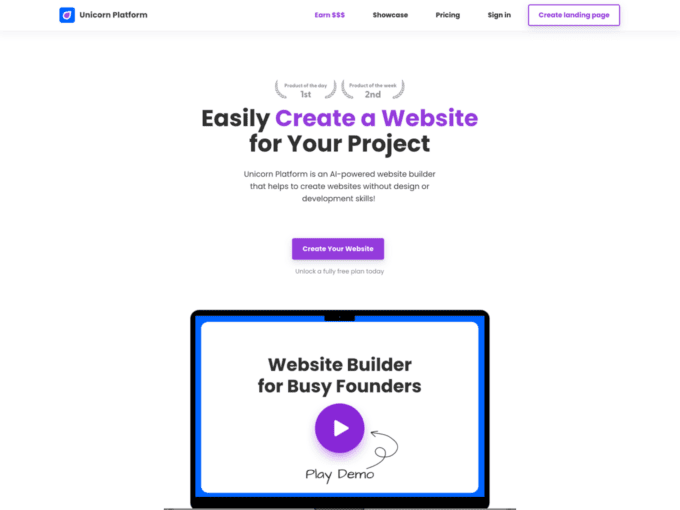
Unicorn Platform has reformulated the website-building process thanks to its AI-powered approach that seeks to handle SaaS founders and independent makers seeking an all-in-one solution for website creation, publication, and expansion. The good thing about this landing page builder is the AI-powered block editing. This feature simplifies the customization of content depending on specific landing page requirements. With this feature, you can seamlessly incorporate elements like pricing plans, customer reviews, features, and FAQs. This would be a plus from the efficiency and ease of the AI-generated content. Its pricing is Lurker (free), Maker (Maker $8), Startup ($25), and Business ($39) per month.
Key Features
- Easily make changes using prompts
- Possibility to create unique layouts using custom code
- Accept payments with Stripe
- Fully integrated blog functionalities
Pros
- Responsive designs available all screen sizes
- Unlimited monthly visits and submissions
- Zero coding skills required to build a website
Cons
- Limited components and elements available
- Impossibility of controlling the aesthetic beyond a certain point
Elementor
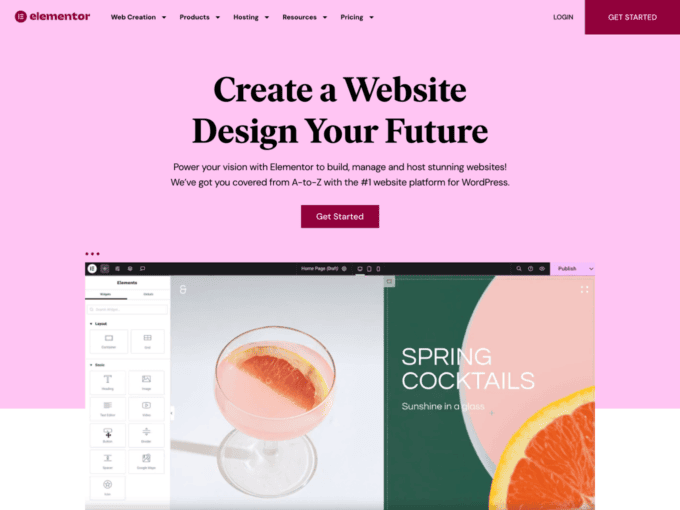
Elementor is a popular WordPress website builder that offers over 300 professional and basic templates for creating professional landing pages and sites.
The most convenient feature of this software is its ability to generate, transform, and host an unlimited number of layouts from a single account, making it a highly effective alternative for developers, marketers, and designers. Another notable aspect of Elementor is its analytics feature, which lets you monitor the actions of your customers by utilizing third-party plugins such as Optimizely and Hotjar.
The pricing for Elementor starts at $9.99/month for one landing page and goes up to $49.99/month for managing 10 different projects.
Key features
- Secure and reliable hosting using WordPress
- Fully compatible with hundreds of free and premium plugins
- Hundreds of customizable templates for websites, landing pages, and popups
Pros
- Open Source and expandable
- Custom CSS, dynamic content, and advanced features
- Multiple languages with RTL integration and multilingual support
- Continuous updates and a commitment to security
Cons
- Too complicated for simple landing pages.
- Long learning curve if you’re not familiar with WordPress
Dorik
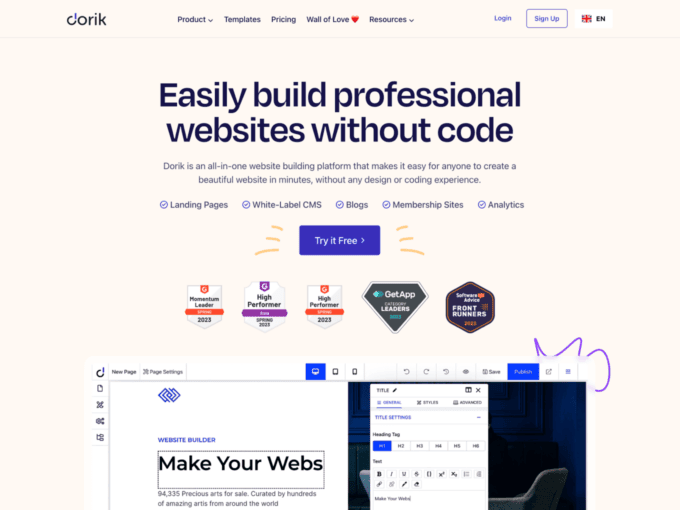
Dorik is an all-in-one landing page builder that allows anyone to easily create websites, membership sites, and blogs using powerful analytics and a white-label CMS. It offers a range of comprehensive features, including a drag-and-drop builder, templates, and pre-designed blocks, which make it simple to build advanced layouts without writing any code.
In addition to building layouts, Dorik sets itself apart from the competition by facilitating instant data updates through Airtable, and providing SEO-friendly settings such as titles, descriptions, and canonical URLs.
Dorik pricing is difficult to understand, but it should start at $79 for the first two years, and then $48 annually for a custom domain/project.
Key Features
- Access to hundreds of UI blocks and templates
- No-Code CMS for individuals, freelancers, and agencies
- Blog platform and posts scheduling
- SEO settings and Airtable integrations
Pros
- Powerful user interface with a low learning curve
- Create pages and content without plugins, hosting, or updates
- Dozens of integrations for analytics, payments, etc.
- 14 days refund policy on all the plans
Cons
- Poor eCommerce functionalities may restrict some business models.
Umso
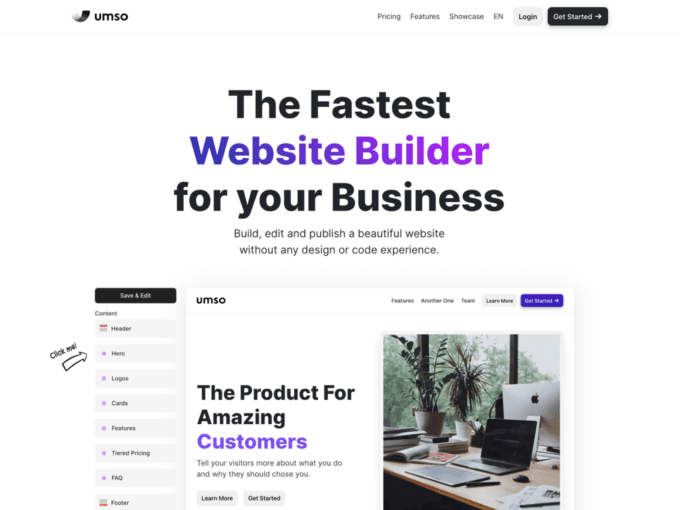
Umso is undoubtedly the most affordable and intuitive landing page builder in this list, as it enables any creator to swiftly launch simple websites by using pre-built section libraries and templates. The creation process with Umso includes three steps, starting with the selection of the design, then editing, and finally publishing using custom domains.
The platform has features like website analytics, custom forms, user management, blogs, and multilingual websites.
The price for building a landing page with Umso is 25/month for a single project. There is also a free tier that doesn’t include custom branding.
Key Features
- Manage your website in multiple languages
- Create and launch custom forms without 3rd-party services
- Website analytics with no extra setup/cost
- Add a simple blog to your site with a few clicks
- GDPR and cookie consent system built-in
Pros
- Simple and affordable pricing
- Ability to create and download websites
- Static websites for informational purposes
- Add multiple pages themes, and more
Cons
- There are limited templates and styles to choose from
Which is the best SaaS landing page builder?
So we’ve finally reached the end of this list, and you might be wondering, which is the best landing page builder among the ones we’ve carefully researched and reviewed? This is not an easy question to answer because the best platform depends on your specific needs and requirements. However, since we already did the hard work, let’s try to determine the top options based on their strengths and weaknesses:
- Webflow: Undoubtedly your go-to option if you’re already familiar with the ecosystem and require a beautiful yet powerful landing page for your SaaS. Webflow has plenty of great features and functions, but we wouldn’t recommend it if you’re new to the tool because the learning curve is probably too long to make a simple landing page.
- Framer: The new enfant terrible of the modern landing page builders, and the reason is simple: The tool is intuitive and rich in features, and the outcome you can create with it is likely the best in the market in terms of effort-result. The downside? Similar to Webflow, if you’re not a designer, the platform may be tricky to use at first glance.
- Startup: A great choice to consider if you don’t need anything crazy for your landing page and want a clean design with the most important features already built-in. The cons are that the platform doesn’t come with many designs, and the styles are very similar.
- Super: The most intuitive drag-and-drop builder for creating a landing page using Notion. Even though the design options are rather basic and limited, this is the tool we would recommend if you’re a Notion user with basic requirements for your landing page.
- Unicorn Platform: A good choice if you’re not too demanding about the aesthetic of your landing page, and want to combine the simplicity of a drag-and-drop builder with handy and more advanced features like custom code, blog, and AI.
- Elementor: The go-to choice if you’re an expert with WordPress and require a robust ecosystem of plugins for your landing page. This option isn’t recommended if you need a simple landing page, or don’t know how to use a complex CMS like WordPress.
- Dorik: Similar to Unicorn Platform, Dorik may be a good choice if you’re not too picky with the design and require a simple solution that supports features like blogging, SEO, integrations, and more. Honestly, we are not fans of their template gallery, as it looks quite outdated. However, this is a completely subjective opinion.
- Umso: Probably the safest choice if you’re in a rush to create a landing page, and want to quickly create your page by dragging and dropping pre-built elements. The aesthetic outcome you can reach with Umso is not memorable, but it does offer interesting unique features like custom forms, multilingual websites, and more.
Here is a quick chart to help you compare the best SaaS landing page builders based on their pricing, design, usability, and features:
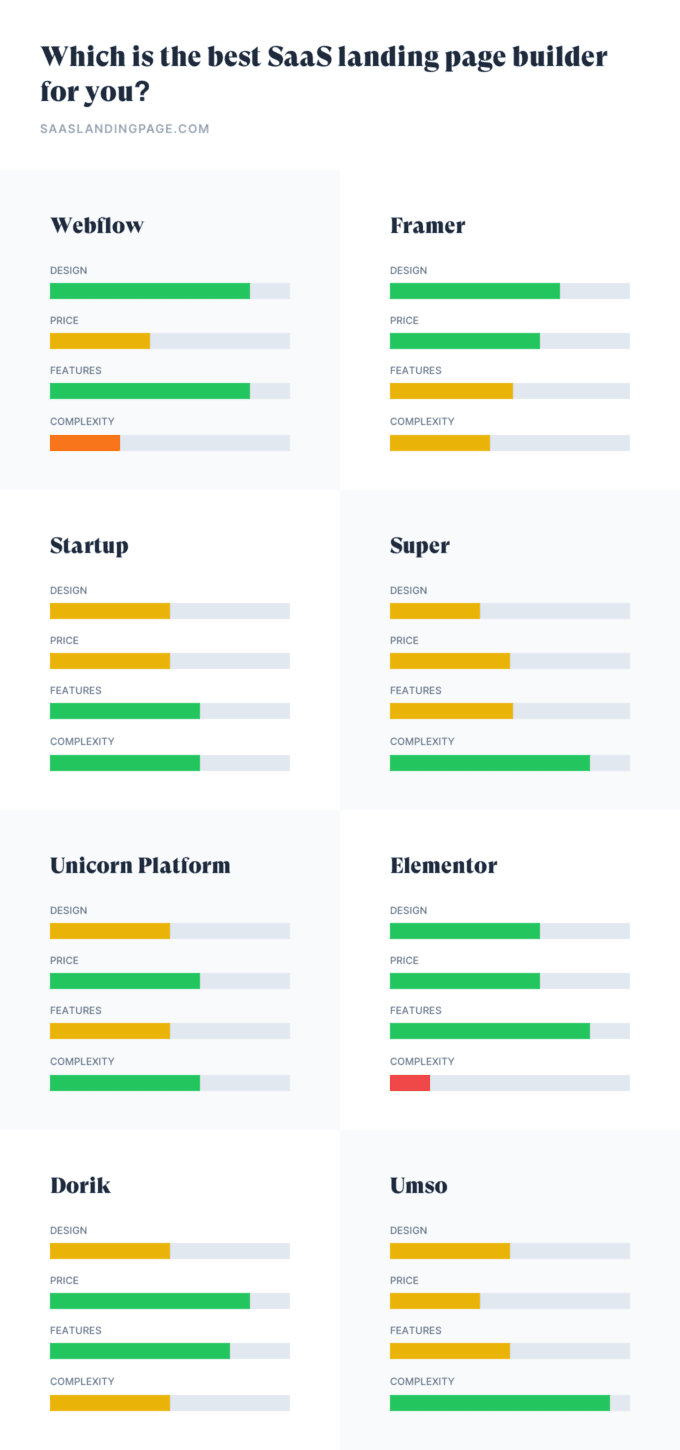
Popular options for building a SaaS landing page
If, for any reason, you feel that a page builder isn’t the perfect fit for your needs, there are other options that might be worth considering. For example, you could use a pre-built landing page template if you know how to code, or you could hire someone to create the page for you.
For templates, we recommend visiting this list of the best SaaS landing page templates, and for finding someone to hire, you might have some luck on platforms like Toptal.
Regardless of which tool you choose, we recommend that you look at our landing page inspiration gallery before creating your own design.
Related reading: