12 Great Examples of Community Forum Website Design
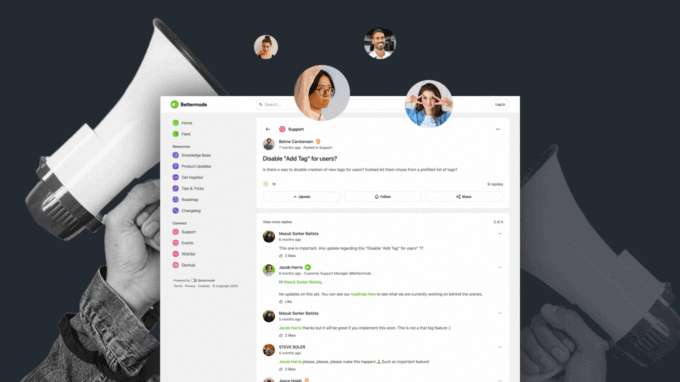
A forum and community website is a director portal for customers, users, and fans to interact on product-related topics.
The content on these pages varies according to the company and product, and they allow users to communicate and participate in discussions to make it possible for them to address each other’s queries about the product and service.
The forum also provides a way for users to get to know one another, interact with the company behind the product, and brainstorm new ways to use the app or service.
What are the benefits of adding a community forum to my website?
Adding a customer forum to your website can help you optimize customer support, promote engagement and retention, and create a positive brand image.
Community forums also help build a strong community connected to your product and provide you with intel on how to prioritize features based on customer suggestions. You can browse these community discussions to gain new insights on improving your offering.
What are the best options for creating an online community forum website?
There are multiple ways to set up a community forum for your website. The method you choose depends on what features you want to include, as well as the technology stack your site uses.
We recommend using a self-hosted solution such as Circle, Bettermode, and Discourse if you don’t want to invest too much time creating a community forum website from scratch, and don’t want to deal with all the technical-related issues that arise by running your own coded system.
12 Examples of Great Community Forum Website Designs
1. Sketch
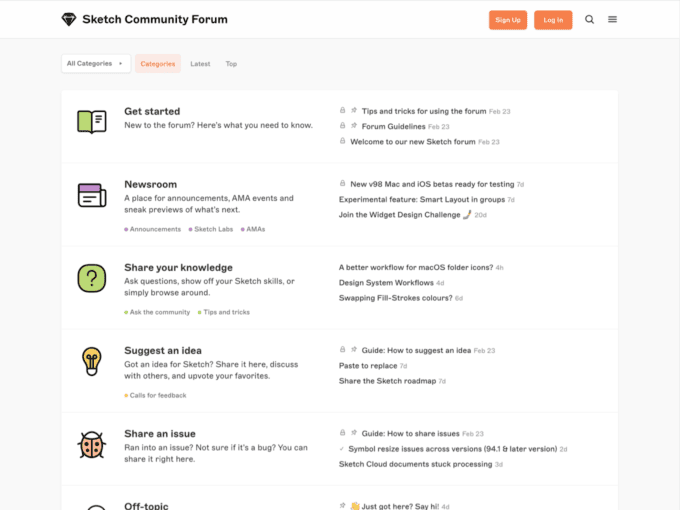
Sketch’s community forum page provides its customers with a range of options to choose from. These clickable options are divided into categories that allow visitors to access information as well as contribute to the page.
There is a ‘New to the forum’ option which acts as a guide for new users and there is also a ‘Newsroom’ on the page for direct access to the latest announcements. Following that, there are options for customers to give their two cents by sharing their knowledge or ideas.
Apart from the categories that are present, customers can also access the latest developments and the top-rated posts through the tabs present on the top left corner of the page.
2. Shopify
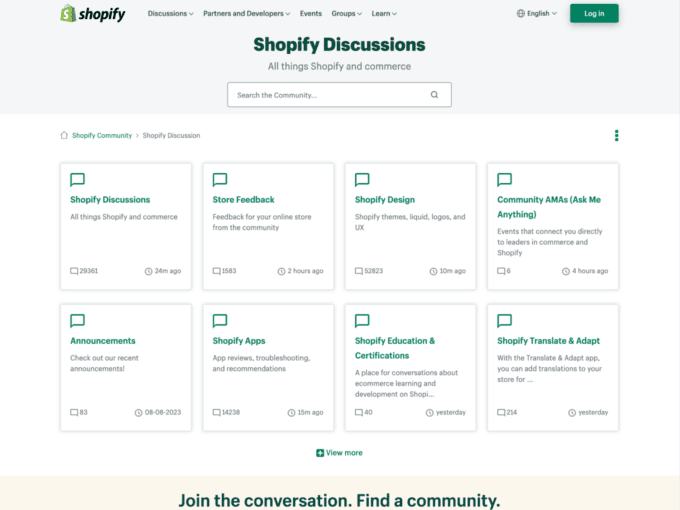
The community forum page of Shopify is far more active than you would imagine. Customers regularly contribute to the point that there is an entire list dedicated to the top contributors on the right side of the page.
The page starts with a search tab followed by different folders that customers can access. These include folders with announcements, customer feedback, and Shopify products. Scrolling down the folders, you will see the recent discussions and the page ends with featured blogs.
Additional features are added on the right side of the page which include a question tab for visitors to use. Alongside this, there is a separate section for important links that would help access information.
3. Bettermode
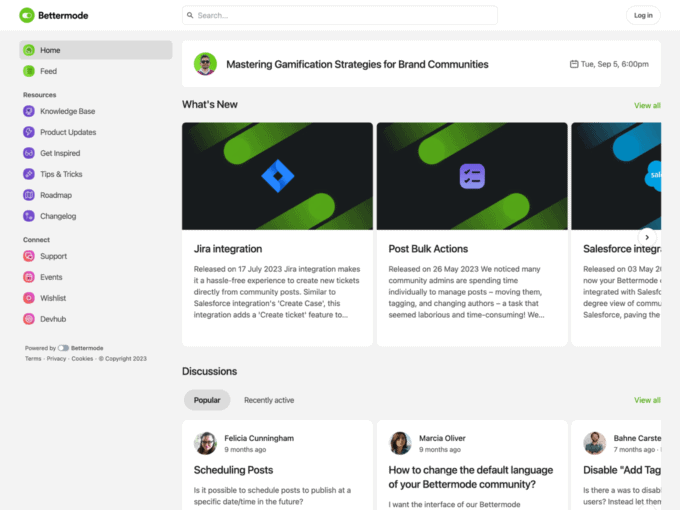
Bettermode has an attractive community forum website that immediately catches the eye. The page is divided into a series of threads, the first one being a thread of blogs on product updates that customers can visit and even comment on.
Scrolling further, you can find the discussion thread. Here, you can choose whether you want to view the most popular discussions or those that were recently active.
The page ends with the last thread which is a wishlist where customers can request whatever feature they would like added to the forum.
4. Coda
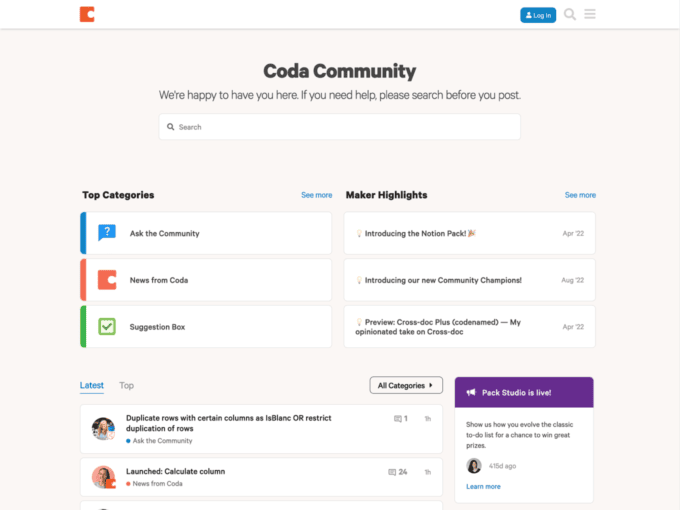
Coda has an easy-to-use website that starts with a search tab followed by the top categories. These include tabs for news, suggestions, and questions that the users can ask.
Right next to the categories, you can find the ‘Maker Highlights’ which include the new updates that are introduced into Coda. This is followed by a list of discussions that take up most of the page.
At the bottom of the page, you will find different categories of sources where users can go and engage with the community. These categories include a list of separate discussions, divided according to the nature of the topic.
5. Pipefy
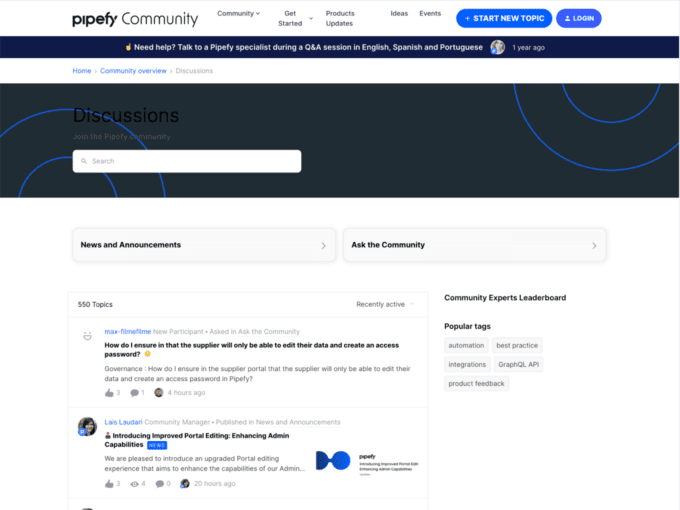
Pipefy has a more straightforward community forum website. On the top left corner, you will find a search tab which is followed by two sections, one for announcements and the other for questions.
This is followed by a long list of discussions that can be viewed according to the most viewed, the most active, the most recent, and the ones with the most replies. On the right side of the page, you can find the most popular tags.
The page ends with options for the visitors to redirect themselves to other places on the site. The layout of Pipefy’s community forum page is easy-to-use and allows for maximum community discussions.
6. Spotify
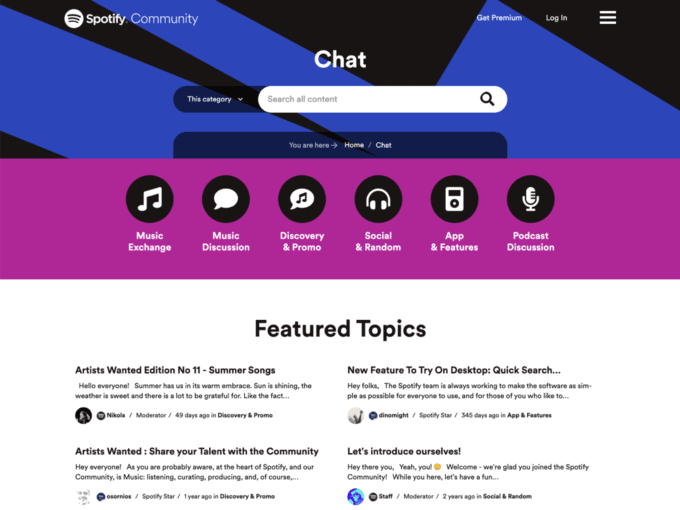
Spotify is a popular SaaS brand with one of the most visited websites. The community forum page for this site is divided into five sections. The first one includes a search tab followed by widgets that direct visitors to different categories of discussions, users can follow these external links to browse relevant topics.
Scrolling further leads you to the second section which is dedicated to the most featured topics. Then comes the third section which incorporated recently popular topics in the page’s layout. Following these, comes the fourth section which gives brief insights into the latest topics that were posted on the page. These are not limited to a particular niche or user and are open for all to contribute to.
The page ends with the last section which includes community blogs on different topics related to music. Spotify’s community page is great to look at but it also keeps the users engaged.
7. Squarespace
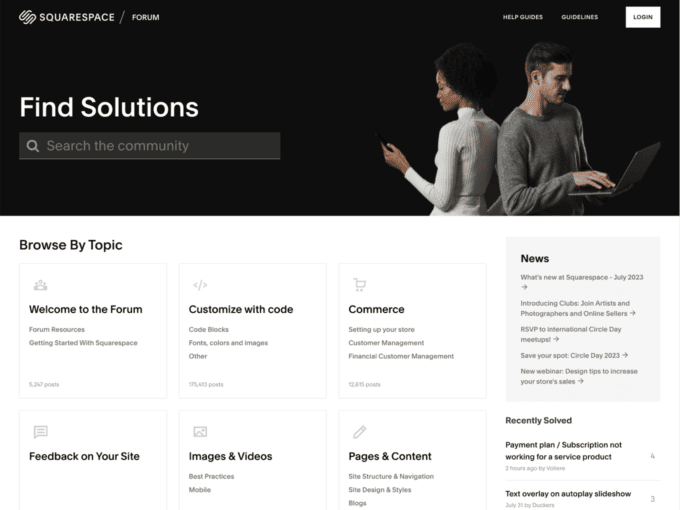
Squarespace’s community forum page starts with a search tab that allows you to discover the community. The page is divided into three sections which offer browse-by-topic options, the latest news, and recently solved problems.
The browse-by-topic option side of the forum page allows you to search through 11 discussion topics that include agendas like products, SEO, resources, and much more.
On the right side of the forum page, newly contributed discussions can be found in the recently solved and latest tab. You can also find a leaderboard of the most popular contributors at the bottom right of the page.
8. Dropbox
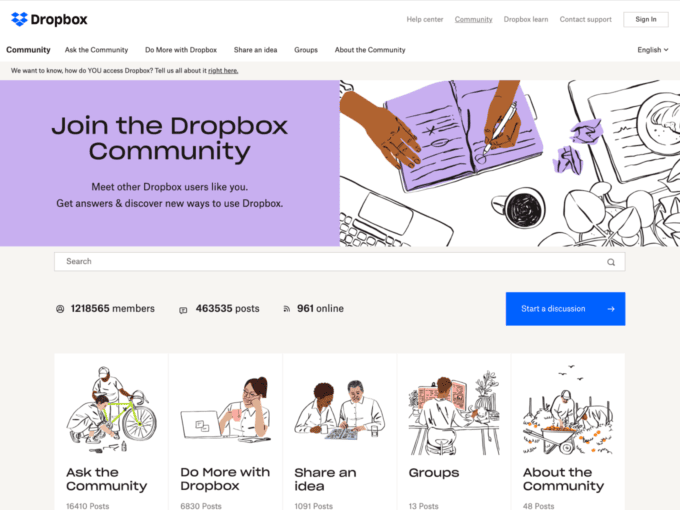
For Dropbox, the community forum page starts with an image on the right-hand side featuring a journal. The caption of the photo invites users to join the community forum to discover and discuss new ways to use Dropbox.
Scrolling down, you can find options that let you join pre-existing discussions and give you a chance to start a new one. Further down the page, a list of the most active and helpful users is displayed. Here you will also find analytics of the total number of members on Dropbox, the users online, and the number of posts present.
The page ends with the latest discussion questions and the most voted-on discussions present on the forum.
9. Waze
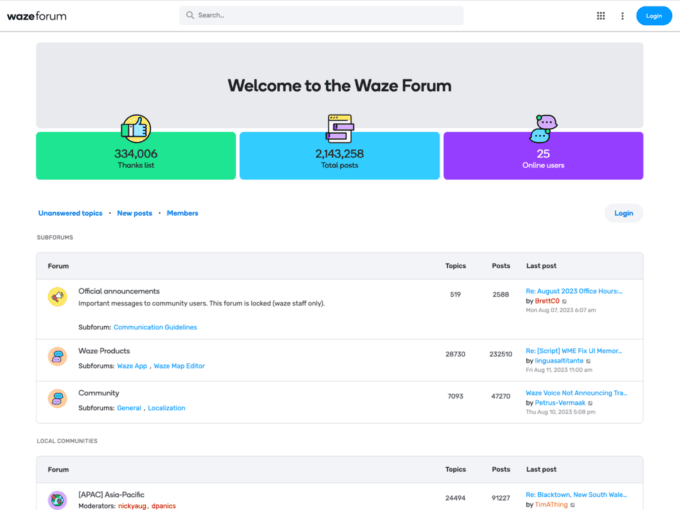
On Waze’s website, the community forum page starts with three analytical widgets that showcase the number of posts, the number of online users, and the activity on the discussion forums.
As you go down, the layout includes recent discussion forums, and then the local community forums based on geographical location. The layout is designed for easy access for users to access discussions most relevant to them.
Near the bottom of the page, users can also find archived and solved discussions as well.
10. Etsy
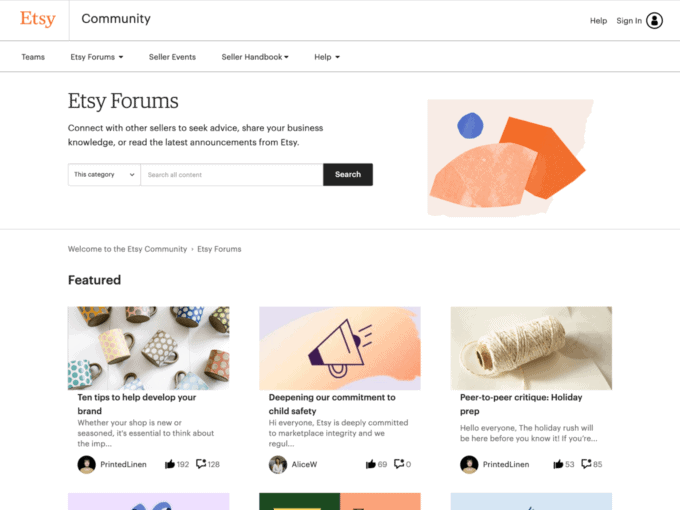
Etsy’s forum page begins with a search widget that allows users to search through various categories as well as customized searches.
Moving down the page, you can find featured discussions that have a variety of topics related to Etsy including child safety, holiday prep, updates, and much more. The page also includes popular discussions that show the number of likes, comments, and all other analytics of engagement on the forum.
On this page, you can also find a ‘Community Spotlight’ section where you can join an ongoing discussion with a click of a button.
11. Typeform
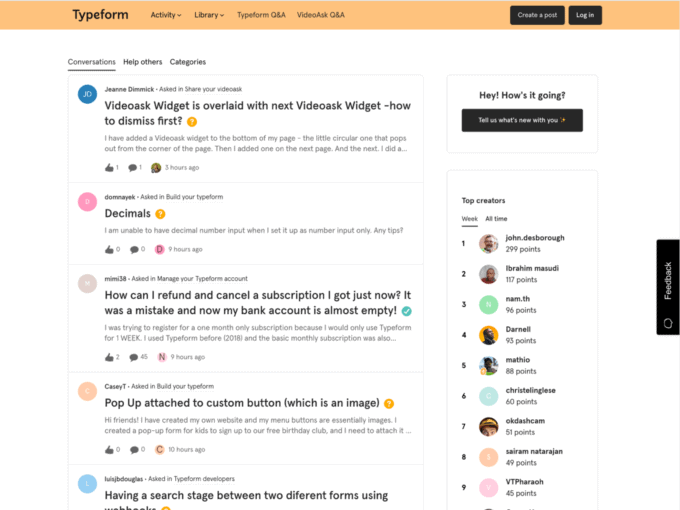
When it comes to Typeform, their community forum page starts with a yellow and enlarged search widget that allows custom searches. This widget takes up the entirety of the page until you scroll down where you can find the rest of the key takeaways from the page.
In the middle of the page, users can find featured topics to browse from. Moving down, you can choose from three options to see where you can find your relevant discussion forum. These three options are conversations, helping others, and further categories.
The page ends on a learn more option that has further three external links to their community and culture pages.
12. Intercom
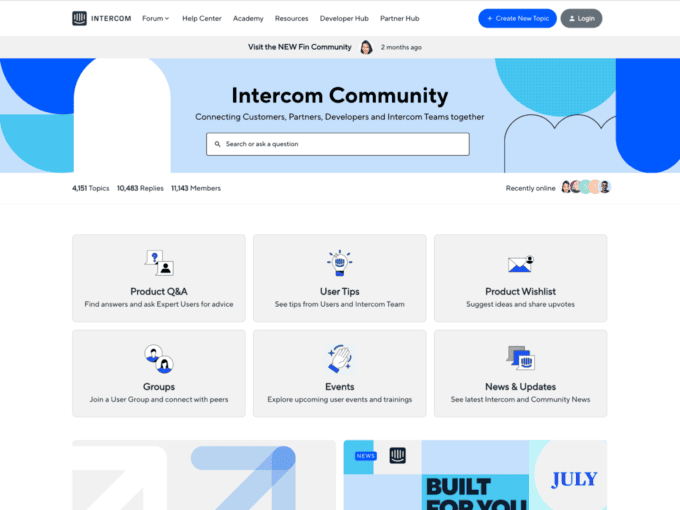
The community page on Intercom includes a search widget at the very beginning of the page. It also incorporates analytics such as the number of users, likes, and the number of forums near the search option.
Intercom’s page also has a ‘join the community’ option near the start, that gives new users how-to instructions and what to expect when they join the community forum. Scrolling down, you can find user leaderboards for employees as well as users, featured discussions, further categories, and much more.
At the bottom of the page, Intercom includes external links to community expert profiles and links to other sources on the website.
Conclusion
We hope that by looking through our examples of the 12 Best Community Forum Website Designs you have a better idea of how to engage and facilitate your viewers. These examples can help you keep your customers informed and engaged. It also allows them to come up with innovative new ways to use your product or service.
These are standard examples of SaaS Community Forum Website designs, you can take inspiration from them and use it to complement your brand and tone.
Are you for more SaaS-related inspiration? Check out our gallery of the best SaaS landing pages or browse through thousands of other inspirations such as pricing page examples, testimonials page examples, SaaS app UI, and many more.